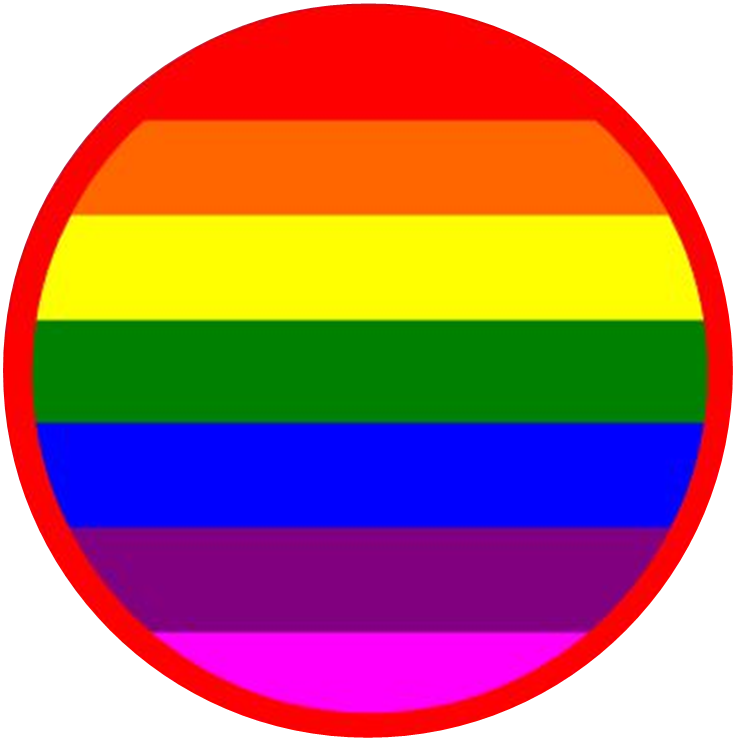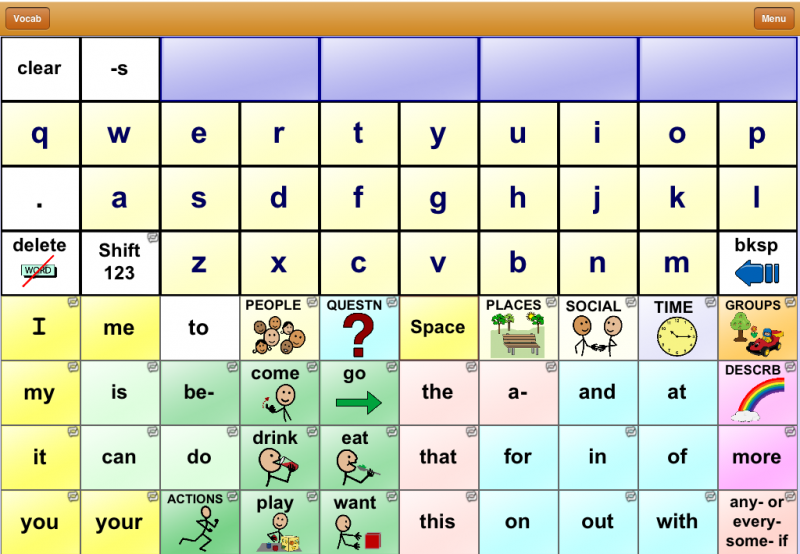Verbally for iPad is a text only communication device for use when pictorial support is not needed. The basic free version allows you to utilize text to speech, but does not allow you to save conversations or frequently used phrases. This app was a good choice for speech generation when comprehension was not in question. It was also the fastest way to create sentences for conversation and answering questions in class.
So which of these AAC devices and apps did we use?
All of them at some point. Proloquo2go is on all of our IOS devices. I purchased an iPad and added TouchChat for home use. The school provided an iPad for school use with TouchChat and Verbally Plus. Insurance provided the Nova Chat. Each unit has something that the other units do not have.
© Copyright 2012 Red Circle Rainbow. All Rights Reserved.
Communication Continued...High Tech AAC Devices
Communication
Continued - Pg 3
Some things to consider when deciding on an AAC device and funding options:
When deciding how to fund your AAC device, you should consider the following:
If you pay for it:
Access
You will have full editorial access and can back up the program on your personal computer. You can load the app on multiple devices.
Liability
If the IOS device is broken, it is your loss.
TouchChat is also an IOS app. which can be more word and sentence based, using symbol support if/when needed. I chose to move Brian to TouchChat as his reading improved to give him a visual representation of sentence structure. There was really no way to program Proloquo2go with the same presentation. The TouchChat software is an exact replica of the software created for NovaChat by Saltillo (Android platform).
Support
If the school is not involved in the AAC evaluation and introduction, it may be a challenge convincing the school that its use is necessary and beneficial, and they will need to agree to provide training and support its use at school. They may not have anyone with the experience or expertise who understands all AAC device benefits, and that they are not exclusively used for nonverbal students.
If the school pays for it:
You will probably need an evaluation by an SLP recommending an AAC device, which might take some time. The SLP may recommend an AAC device that they prefer and are familiar with, which may not be what you are looking for.
Access
You may not be given access to configure, edit, add photos, etc. to the unit on your own. It depends on your school and IEP. Spontaneous editing is something you will want to have, but getting it can be a struggle with some schools that are more focused on the cost and protection of the unit, and less on the unit's primary function. Not having access means that you will miss spontaneous communication moments regularly. Some school IT departments treat an AAC device as if it is a PC, and don't allow any modification access by the student. Ensure that the school does not require the AAC device be turned in during vacation breaks and at the end of the school year. Request on-site maintenance if periodic maintenance is required, such as software updates.
Liability
Liability depends on your agreement with the school. Typically the liability will be with the school, but be sure to read any contract details when the unit is given to you.
Support
If the school was involved with identifying the unit as necessary, they are more likely to support its use at school. They will be required to train the appropriate staff on its use.
If private insurance, or Medi-Cal pays for it:
You will need an evaluation by an AAC SLP. You go about getting this through the usual channels. A prescription from your pediatrician for an evaluation, followed by a report recommending the acquisition of an AAC device as a medical necessity. Both will be required by the insurance company. Going this route identifies the AAC device as a durable medical device, which has its advantages and disadvantages. The advantages are the support you will receive from the device provider. You will be put in contact with a local representative who will train you and anyone else you would like trained on using the device. If the device is damaged, it will be repaired quickly and usually at no charge to you. The unit will be supported by the manufacturing company.
The disadvantages are that insurance and Medi-Cal will only fund certain devices, and hefty copayments may be required depending on your insurance. NovaChat by Saltillo is one. The Saltillo device is an android based device which also has its advantages and disadvantages.
Access
Editorial access is permitted. Private insurance usually allows for the tablet to be used as a fully functional tablet. There may be an "unlocking" fee that you will need to pay. Medi-Cal restricts the unit to be used as a dedicated communication device.
Liability
If the unit is lost or stolen, you are liable as medical insurance will not purchase another unit usually within a year's time. Private loss theft insurance may require underwriting and can run $100 or more per year and only covers specific losses, such as theft, and may require a police report and investigation.
Support
Manufacturer, sales and training support are outstanding as the unit is considered a medical necessity and treated as a necessary piece of equipment that must be maintained and functioning at all times. Support continues uninterrupted as long as you have the device.
$219.99 for the App, plus the cost of the IOS device.
Website Directory - Quick Links
High Tech AAC Device Options and Funding Information
IOS (Apple) and Android Options
Proloquo2go is an App that can be used on Apple IOS devices. It is primarily a picture (symbol support) communication app, is highly configurable and has many customization options. You can create new buttons with any symbol, or use your own pictures instead of symbols. It is the easiest app to pattern after the PODD system, and still one of my favorites for it's ease of use and configurability. You can switch between icons and keyboard with ease, and the word prediction helps with speed and to teach spelling to the language learner. The developers are constantly improving the configurability, increasing the number of voices, expressive tones, etc. My son chose a deep voice - not because he cared that it sounded like him, but because it was easier for him to hear and understand - something to consider.
Please note that most AAC devices are not programmed to teach a language pattern, and therefore will not have that advantage. They are programmed for use to describe things in simple one word terms, and drill down like this:
Categories,
food and drinks,
drinks,
apple juice.
Most AAC devices are pre-programmed to be used out of box in this way.
If programmed like the PODD system, the drill down would be more like this:
I have something to say.
I have a comment.
Good words.
Cool.
I have something to say.
I'm telling you something.
We're going somewhere.
My Places.
Barber Shop.
Haircut.
I find the PODD organization superior for introduction to language structure pattern and categorization pattern.