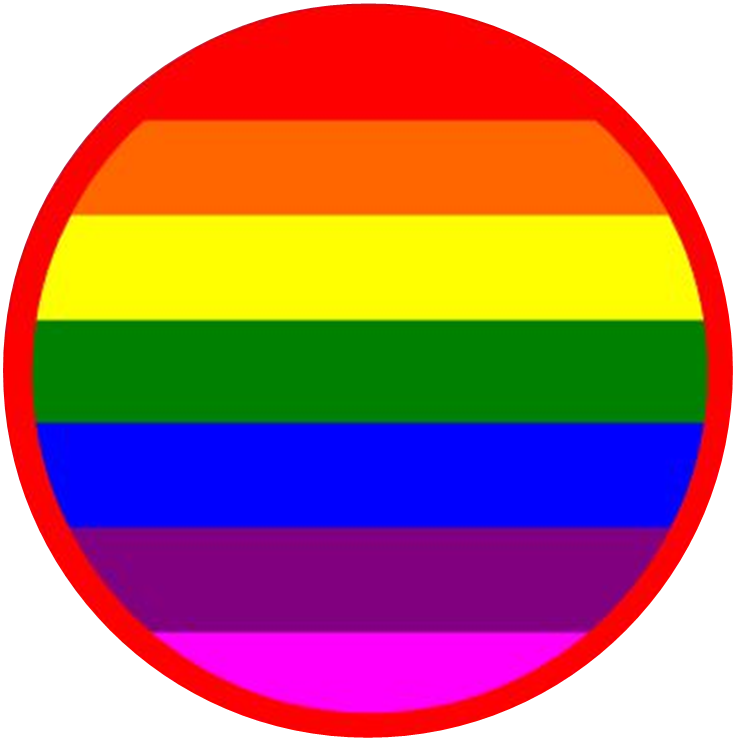© Copyright 2012 Red Circle Rainbow. All Rights Reserved.
Grocery Store Plan
Grocery Store
Plan
Step 1: Identify goal: My child will tolerate grocery store visits.
Step 2: Make a plan and identify your support team.
Teaching plan: Mentally go through each step involved in going to the grocery store.
1. Make Grocery List (important) (a)
2. Choose a destination: Vons, Albertsons, Costco, Sprouts, etc.
3. Get in the car, put child in car seat
4. Drive to destination
5. Transfer child from car seat to cart
6. Select groceries
7. Check out
8. Transfer child from cart to car seat
9. Load groceries in car
10. Drive home
11. Unload Groceries
Identify the steps that are a problem and address those. In this case, out of the 11 steps, we've identified only three real problem areas! Steps 5.,6.,7. Yay!
Choose supports
Inform:
Reduce your child's anxiety by informing them of your destination well in advance.
Use Pictures
Inform your child with a picture schedule what will be happening when you get there .
Include each step in the activity.
Let them know how they should behave
Use pictures to describe the expected behavior in advance.
Celebrate Success!
Include a reward as motivation. Make it a good one.
Identify your support team.
Is this an opportunity to contact the store in advance? It depends on your child's behavior. How do they behave when waiting in the check-out line? You can request to be checked out at the customer service counter so that you don't have to wait in line.
When contacting the store, introduce yourself and your child by name and tell them that you will need accommodations. I have never run into a manager who wasn't happy to help in any way possible (b)(c). So, in this case, your support team would be you and the store's customer service manager.
Make a practice run. Take a very short trip to the grocery store. Be predictable and don't make changes the first time. Select a few items. See if your child will help put, throw or drop them in the cart.
I use a "standard" food layout page. I like it because it shows that the trip is limited and will end. Reducing any anxiety created from not knowing how long it will take.
Use a timer and stick to it. If you're not already using a visual timer, this would be a good opportunity to introduce it.
Make shorter and more frequent trips to the grocery store. If you have to spend more time, make a list and stick to it. Avoid lingering to read labels.
(a) Doing this with your child will familiarize them with the process. Try to include one of their favorite foods, even if you're not really out of that item.
(b) Introducing your family to local businesses is a good way to teach your child how to interact with others. The business personnel could get to know your
names, and greet you when you come in, and wave goodbye to you when you leave.
(c) If you're usually not an outgoing person, here's an opening script to help you out:
You: "Hi, may I speak with your manager in charge of ADA (Americans with Disabilities Act) accommodations? (This will usually get the store manager on the phone.)
Manager: "This is the store manager, how may I help you?"
You: "Yes. Thank you for taking my call. I am a customer of yours and I need your assistance. My 4 year old son has a disability and we will need special accommodations in your store. Primarily, he cannot (yet) successfully wait in line. This is something I need to arrange ahead of time. Would it be possible to check out in the Customer Service Line, or have a line open up for us when we are ready to check out? Should I ask for you when I get there? How should I signal you when we are ready to check out? I might also require help getting the groceries to the car. etc...
Visual Support Examples
Hold mouse over slide to pause.
Community Outings continued...
Website Directory - Quick Links